Multiple Portals
Separated Portal for Every Stakeholder
In today’s technology-driven world, schools and educational institutions face numerous challenges when it comes to managing administrative tasks, student information, and communication among various stakeholders.
However, with the advent of advanced IT solutions, our user-friendly School Management System; “Deskbook” has emerged as a game-changer and is a one-stop software. Among the many features and functionalities that Deskbook offers, the use of multiple portals stands out as a powerful tool for streamlining school operations.
It provides students with access to their records, timetables, and assignment submissions. Administrators can streamline admissions, attendance, and reporting. This system enhances educational operations and improves the overall learning experience.
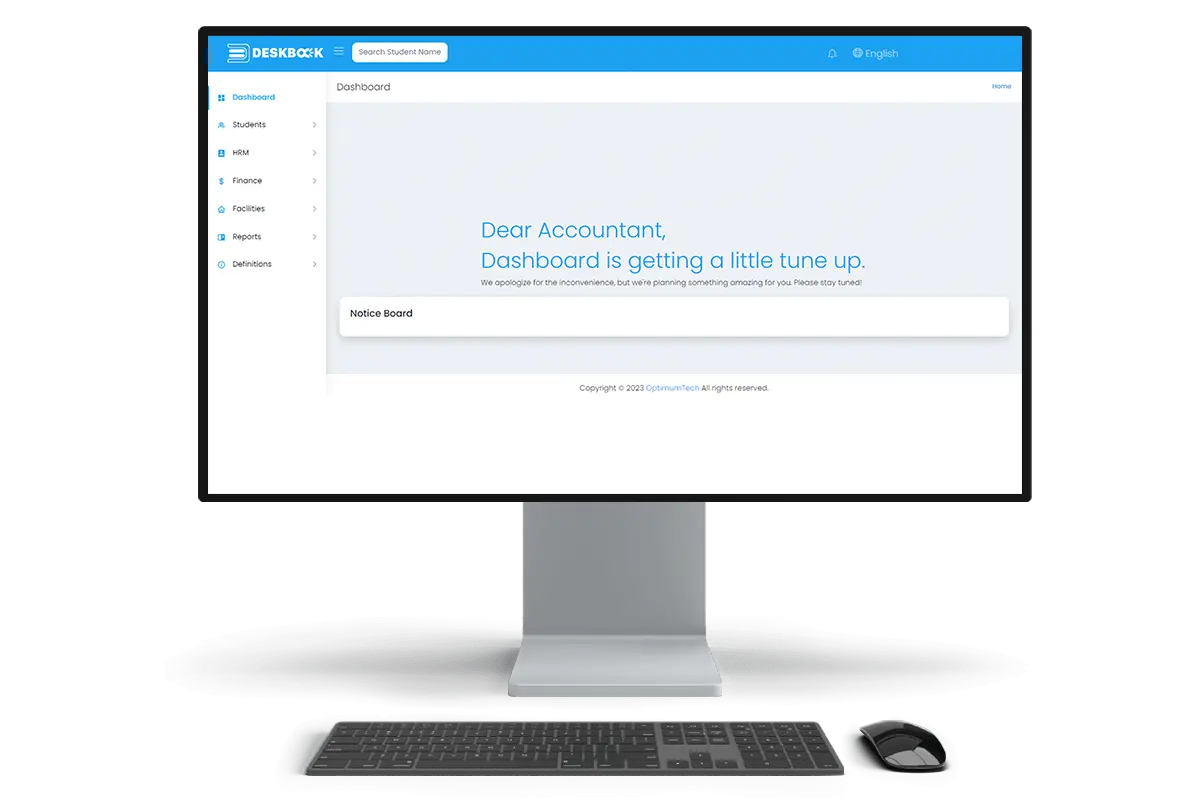
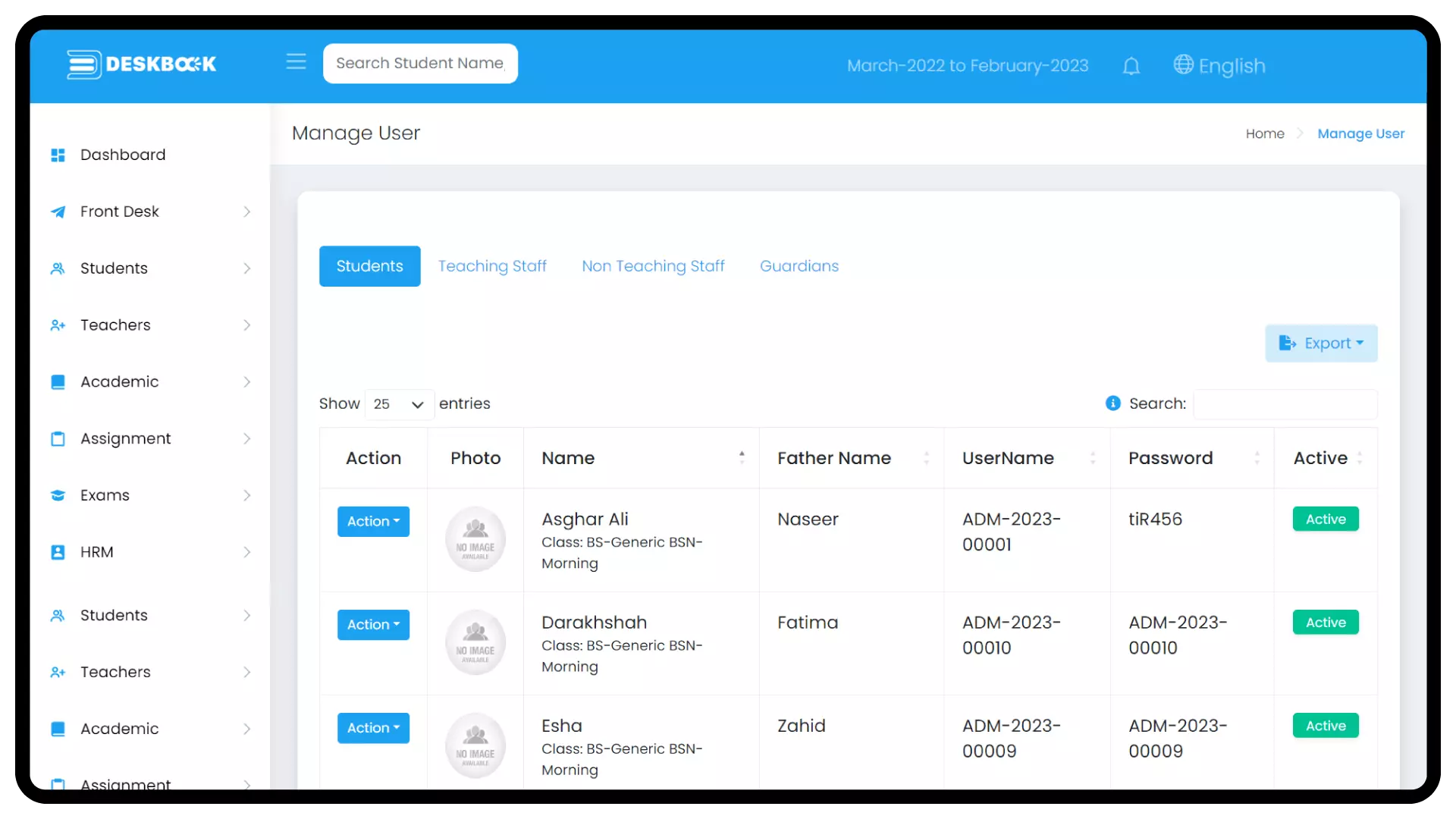

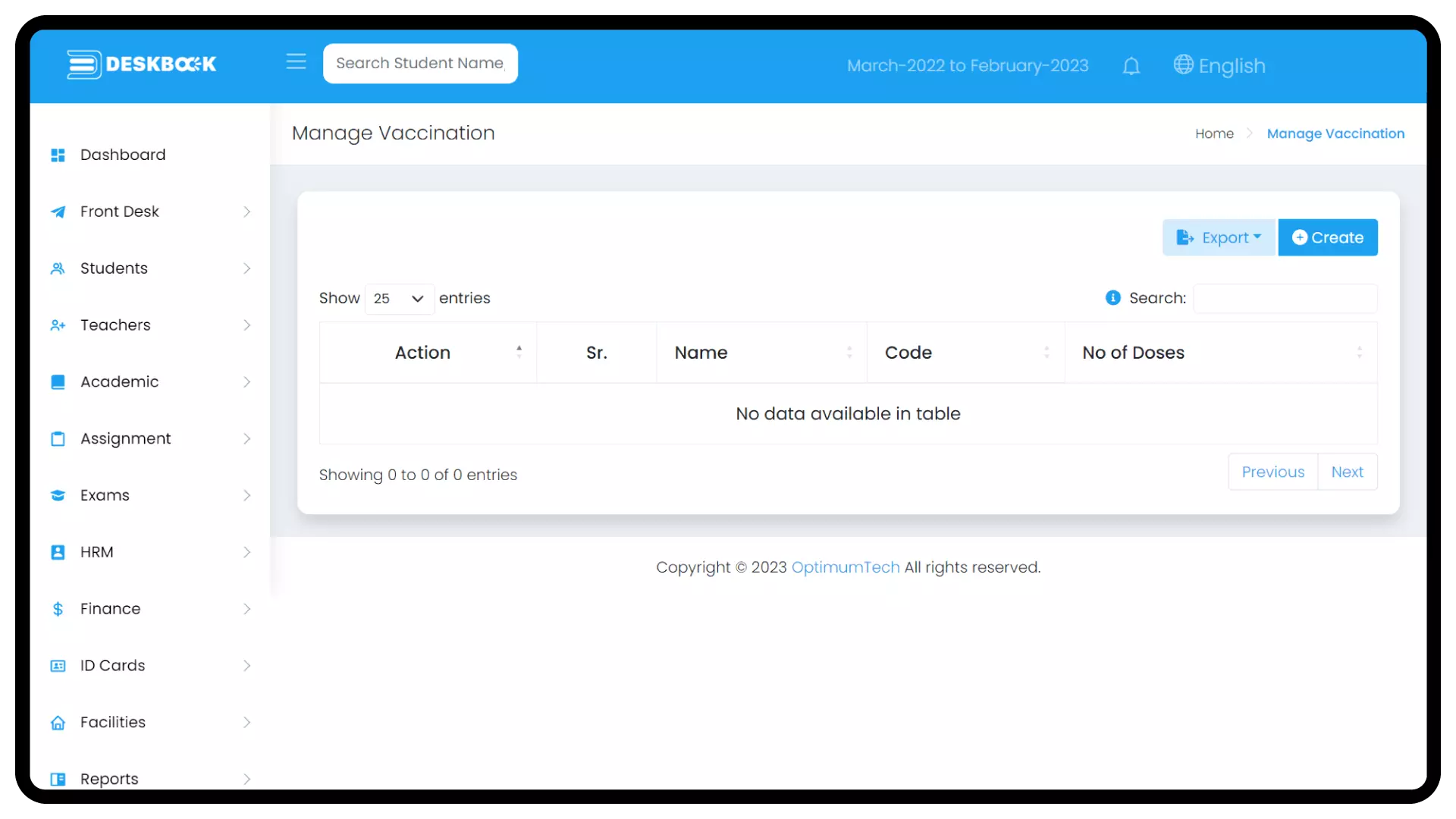
Multiple Portals
In Deskbook, multiple portals refer to individual interfaces designed to cater to the unique needs of different stakeholders within an educational institution, prioritizing personalization. These portals include:
Administrative Interface
The administrative interface serves as a control center for managing various administrative tasks, including student enrollment, fee management, timetable creation, report generation, and more. It provides authorized personnel with access to crucial information and tools necessary for smooth school operations.
User Portal
The user portal acts as a gateway for all stakeholders to access relevant information and perform specific actions based on their roles and permissions. It serves as a centralized hub for effective communication, document sharing, event management, and other collaborative activities.
Student Portal
The student portal allows students to access their personal information, such as attendance records, academic performance, schedules, assignments, and announcements. It fosters student autonomy, and engagement, and encourages self-directed learning.
Teacher Portal
The teacher portal equips educators with tools to manage their classes, track student progress, create and grade assignments, provide feedback, and collaborate with other teachers. It streamlines administrative tasks, enabling teachers to focus more on instructional delivery and student support.
Staff Portal
The staff portal provides non-teaching staff, such as administrative assistants, librarians, and support personnel, with access to resources, communication channels, and relevant information related to their roles. It facilitates efficient coordination and improves overall productivity.
Benefits of Multiple Portals in Deskbook
Enhanced Efficiency
Implementing multiple portals in Deskbook offers several benefits, including enhanced efficiency. By providing stakeholders with personalized interfaces tailored to their roles and responsibilities, schools can streamline their workflows and reduce administrative overhead. For instance, the administrative interface enables authorized personnel to automate routine tasks, generate reports, and manage resources effectively.
Improved Collaboration
Collaboration among different stakeholders is crucial for effective school management. Multiple portals facilitate seamless communication and collaboration between administrators, teachers, students, staff, and faculty. Through the user portal, stakeholders can interact, share documents, exchange feedback, and coordinate activities, fostering a collaborative environment that strengthens the educational community.
Empowered Students and Teachers
Multiple portals empower students and teachers by providing them with easy access to relevant information and resources. Students can track their academic progress, access learning materials, submit assignments online, and communicate with teachers. Likewise, teachers can efficiently manage their classrooms, track student performance, have biometric attendance and provide personalized feedback, ultimately improving the learning experience for students.
Features of Multiple Portals
Deskbook with multiple portals incorporate several key features:
Secure Access and Permissions
Each portal have robust access controls, ensuring that only authorized users can access specific information and perform relevant actions. User authentication, role-based permissions, and data encryption mechanisms help maintain data security and privacy.
Customization and Personalization
We can customize the software to accommodate the unique needs and preferences of different stakeholders. Our dedicated support team is 24/7 available to assist you. Users can personalize their dashboards, select preferred notification settings, and customize their user experience to suit their requirements.
Mobile Accessibility
In today’s mobile-first world, it is essential for portals to be accessible on mobile devices. Mobile-friendly interfaces and dedicated mobile applications allow stakeholders to access information and perform actions on the go, ensuring convenience and connectivity.
Reporting and Analytics
Dashboards offer robust reporting and analytics capabilities, providing administrators and teachers with valuable insights into student performance, attendance trends, and overall system usage. These insights help in making data-driven decisions and identifying areas for improvement.
FAQ’s
Q: What are multiple portals in a school management system?
Multiple portals are specialized interfaces within a school management system, including the administrative interface, user portal, student portal, teacher portal, staff portal, and faculty portal.
Q: How do multiple portals enhance efficiency?
Multiple portals streamline processes, automate tasks, and improve response times, leading to enhanced operational efficiency in school management.
Q: How do multiple portals facilitate collaboration?
Multiple portals foster seamless communication, document sharing, and activity coordination among administrators, teachers, students, staff, and faculty, promoting collaboration within the educational community.
Q: What benefits do multiple portals offer students and teachers?
Multiple portals empower students with access to personal information, assignments, and announcements, while teachers can track progress, and provide feedback.
Q: Can multiple portals be customized?
Yes, our school management system can be customized to meet individual needs, ensuring a personalized user experience.
Q: Is data security ensured within multiple portals?
Data security is a top priority, with robust access controls, encryption, and compliance measures implemented to protect sensitive information.
Q: Are multiple portals accessible on mobile devices?
Yes, the portals are designed to be mobile-friendly, providing convenient access and functionality on various devices.
Q: Can multiple portals provide reporting and analytics?
Yes, the portals offer robust reporting and analytics features and teachers to gain valuable insights for data-driven decision-making.
Q: How can our institution implement multiple portals?
Our dedicated team provides comprehensive support for implementing multiple portals, understanding your requirements, configuring the system, and ensuring a smooth transition.

