User Friendly Dashboard
Simple and Easy to Use
User Friendly Dashboard
School management in today’s fast-paced world requires efficient solutions catering to staff, administrators, and teachers’ needs. A user friendly dashboard is vital in providing seamless experiences and enhancing productivity. Let’s dive in and discover how Deskbook can revolutionize educational institutions.
The education landscape has significantly transformed, demanding modern approaches to managing educational institutions. With the advent of technology, schools can now leverage user friendly software to streamline administrative tasks, simplify communication, and ensure data accuracy. A user-friendly dashboard is the nerve center, providing a holistic view of the school’s operations.

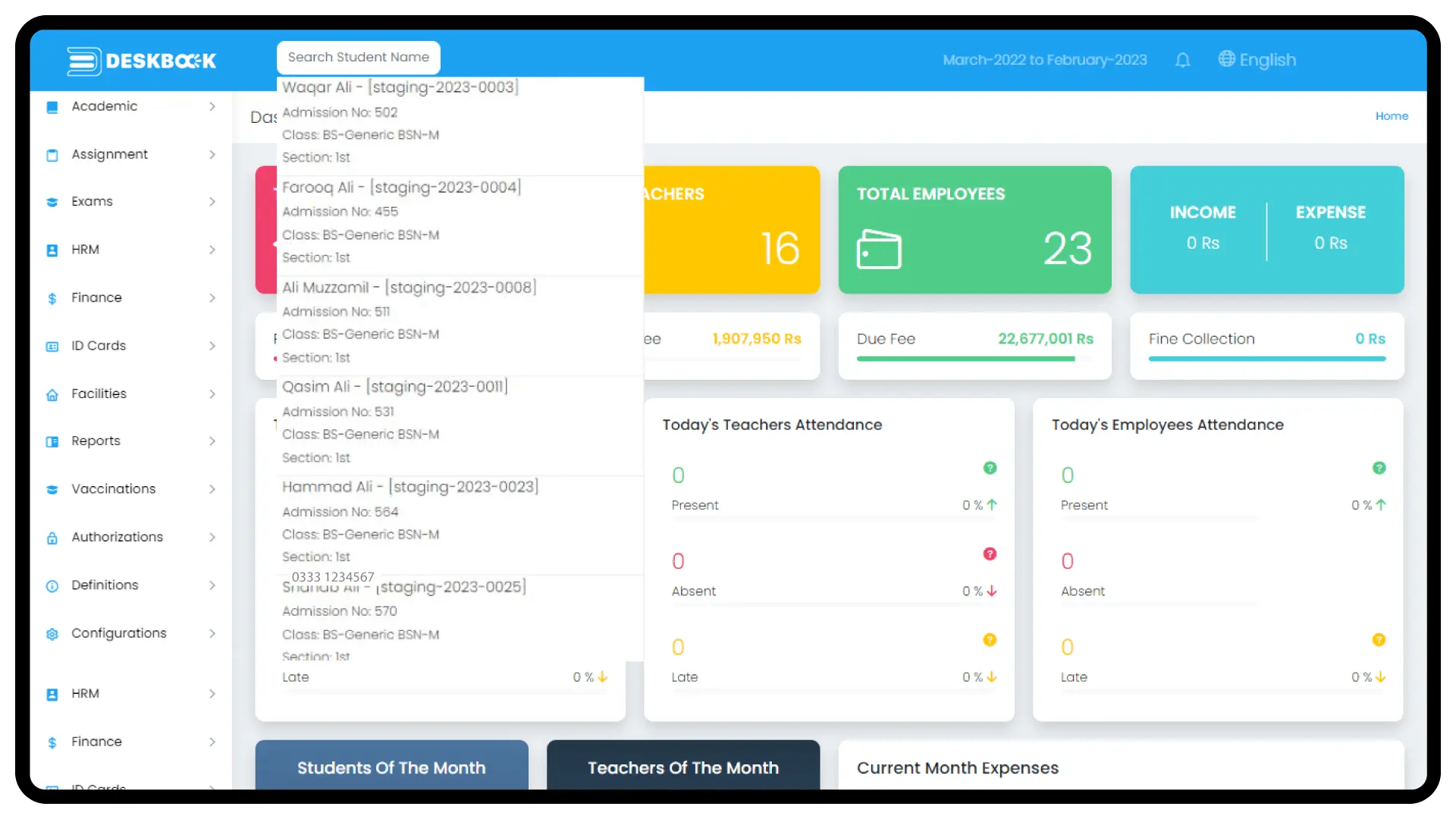
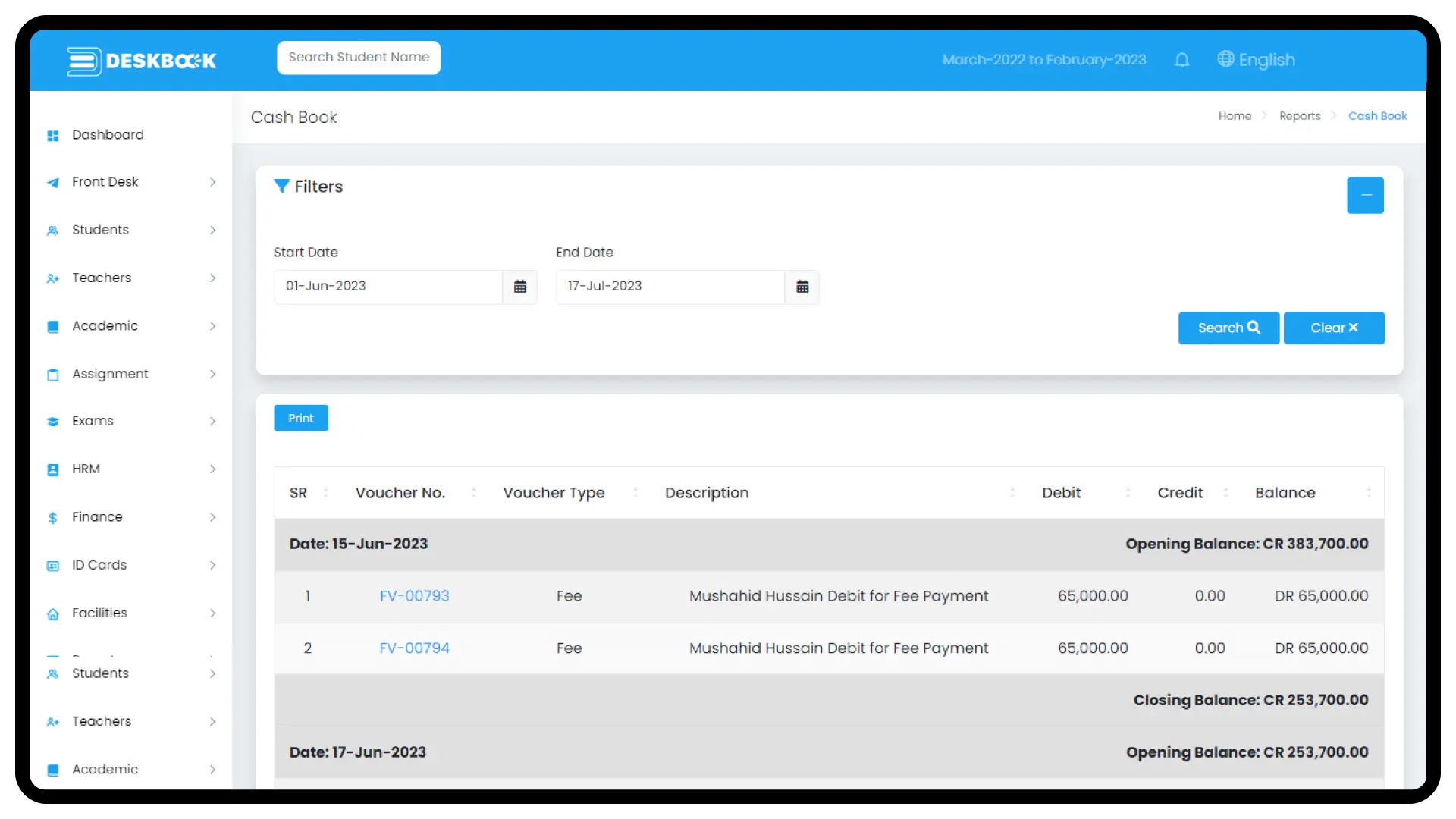

The Importance of a User Friendly Dashboard
Our user-friendly dashboard serves as the gateway to efficient school management. It allows staff, administrators, and teachers to access relevant information effortlessly, eliminating the need for complex and time-consuming processes. It empowers users to make informed decisions swiftly by presenting data clearly and intuitively.
User Friendly Software for Schools
The primary advantage of Deskbook is its accessibility and ease of use. Intuitive interfaces and well-designed workflows make navigating the system simple for staff, administrators, and teachers. It enhances productivity and reduces the learning curve associated with implementing new software.
Effortless Navigation for School Staff and Administrators
Deskbook ensures effortless navigation for staff and administrators, saving time and effort. Intuitive menus and logical organization of features enable quick access to various modules, such as attendance tracking, grade management, and student information. With easy-to-use navigation, staff can focus on essential tasks rather than getting lost in complex systems.
Simple and Efficient School Management Solution
Deskbook eliminates unnecessary complexities, making the software a joy. By prioritizing user experience and incorporating user feedback, our software developers create intuitive interfaces that align with the unique needs of educational institutions. Such solutions enhance overall productivity and satisfaction among staff and administrators.
The Need for a Simple and Efficient School Management Solution
Education professionals face numerous challenges in managing schools effectively. From juggling administrative tasks to ensuring seamless communication, a simple and efficient school management solution addresses these pain points. Streamlining processes enables educators to focus on what truly matters—educating students.
Key Features of Our User Friendly School Software
Enhancing User Experience
Deskbook places the end-user at the forefront. It provides user friendly interface, making navigating and operating the system effortlessly. This focus on user experience enhances productivity and reduces frustration among staff and administrators.
Streamlining Administrative Tasks
By automating routine administrative tasks, Deskbook simplifies operations. Features such as attendance management systems, timetable creation, and student performance tracking become more efficient, enabling staff and administrators to allocate their time and resources effectively.
Ensuring Data Accuracy
Accurate data is crucial for informed decision making. Deskbook integrates data management functionalities, ensuring data integrity and reducing the risk of errors. Staff and administrators can access real time information and generate reports effortlessly, enabling data-driven insights for better school management.
Customization and Flexibility
Every educational institution has unique requirements. Deskbook offers customization options to align with specific needs. From configuring grading systems to tailoring report formats, schools can personalize the software to meet their particular goals and workflows.
Integration with Existing Systems
Integrating Deskbook with existing systems and tools streamlines operations further. Seamless integration with learning management systems, student information systems, and other educational software enhances efficiency and reduces duplication of efforts.
Security and Privacy
Deskbook prioritizes the security and privacy of sensitive data. Robust access controls, data encryption, and regular security audits protect confidential information. It instills trust among staff, administrators, and parents, fostering a secure environment for all stakeholders.
Implementation and Support
Successful implementation of school software requires comprehensive support. We offer training materials, documentation, and responsive customer support to assist schools during the implementation process and beyond. It ensures a smooth transition and continuous improvement of the software.
FAQs
Q: Is Deskbook school software suitable for all types of educational institutions?
Yes, Deskbook can be adapted to suit the needs of various educational institutions, including schools, colleges, madrassas and universities.
Q: Can Deskbook be customized to meet specific requirements?
Absolutely! Deskbook offers customization options to align with educational institutions’ unique needs and workflows.
Q: How does Deskbook simplify administrative tasks?
Deskbook automates routine administrative tasks such as attendance tracking, grade management, and timetable creation, reducing manual effort and saving time.
Q: Is Deskbook secure and compliant with data privacy regulations?
Yes, Deskbook prioritizes security and privacy. It incorporates robust access controls and data encryption and undergoes regular security audits to ensure compliance with data privacy regulations.
Q: What kind of support is available for implementing Deskbook?
Deskbook provides training materials, documentation, and responsive customer support to assist schools during the implementation process and provide ongoing support.

